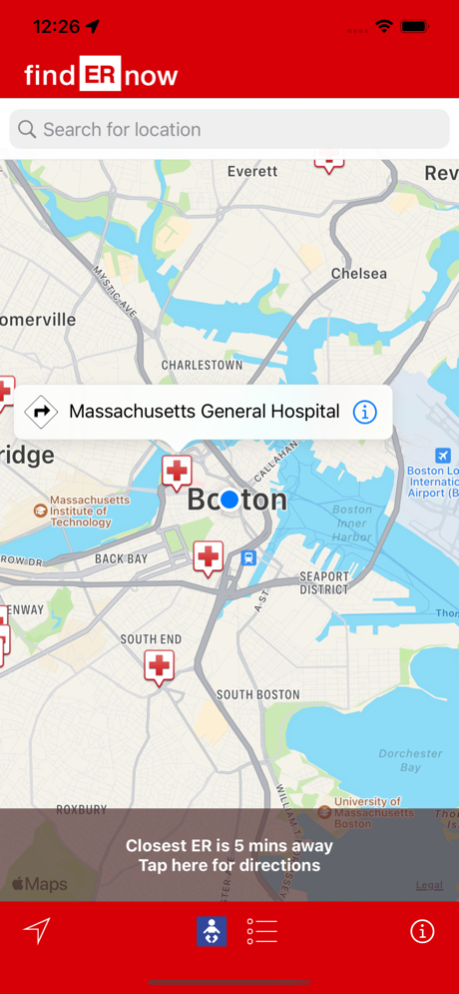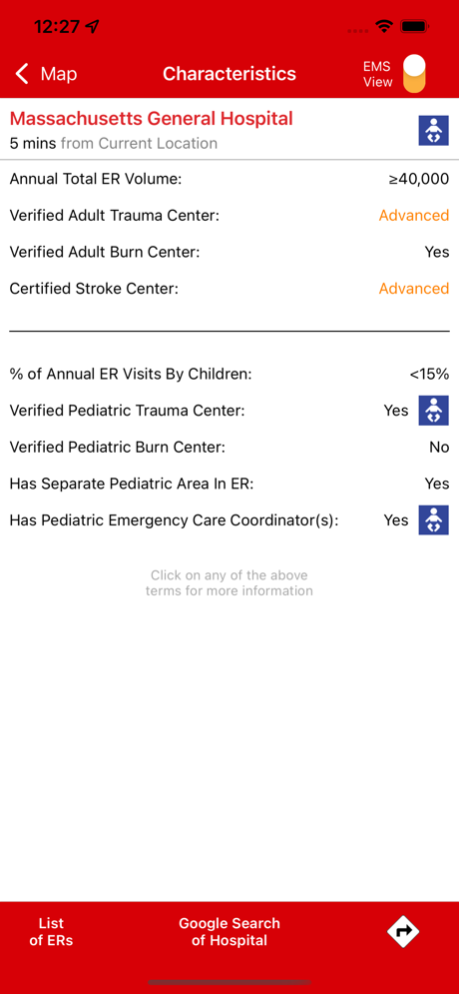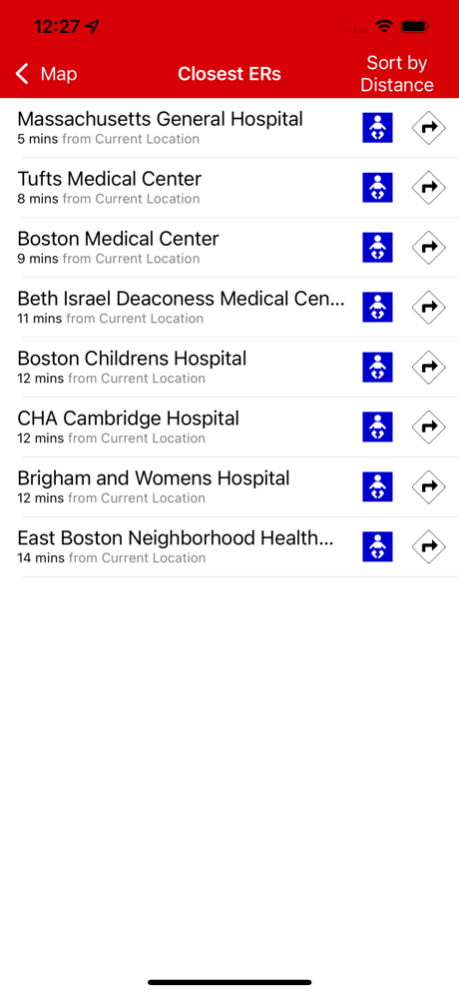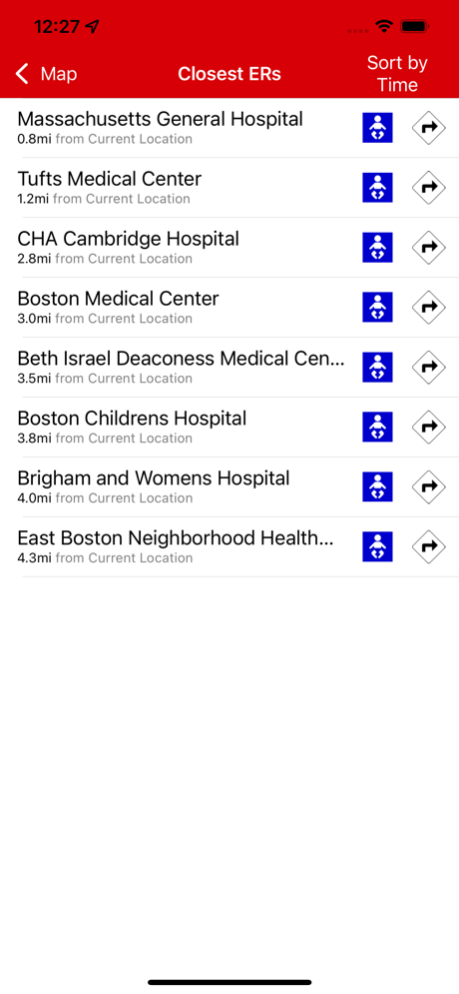findERnow 7.0.6
Continue to app
Free Version
Publisher Description
findERnow app is the fastest, most reliable emergency room (ER) finder on the app market today. The findERnow app will locate the closest ER with just one click by using the most comprehensive national database available.
findERnow uses the iPhone’s GPS to quickly locate ERs anywhere in the U.S. You can select the closest ER or another nearby ER in a map or list format and can locate the closest ERs by driving time or by distance.
Once you select an ER, you have 1-click access to directions to the ER and additional information about annual ER visit volume and whether the hospital has a verified adult trauma, adult burn, or stroke center. Using the “EMS View” feature, you can also see whether an adult trauma or stroke center has advanced or basic capabilities. The “EMS View” feature is designed for Emergency Medical Services personnel, but it may be viewed by anyone interested in learning more about these capabilities. You also have the ability to search online for more information about the ER.
You can also quickly see if ERs are more likely to be prepared to provide emergency care for children, as these ERs are marked with a dark blue baby icon. You can also quickly access information about the % of annual visits from children, if the hospital has a verified pediatric trauma or pediatric burn center, if the ER has a separate pediatric area, and if the ER has pediatric emergency care coordinators.
findERnow is ideal for travelers, especially those suffering with chronic medical conditions, or those traveling with friends or relatives with health problems. Whether you are traveling or close to home, find the nearest ER quickly with findERnow!
Terms of Use: http://emnet-usa.org/policies/app_terms_of_use.htm
Feb 28, 2024
Version 7.0.6
Updated with the latest ER locations, ER information.
About findERnow
findERnow is a free app for iOS published in the Health & Nutrition list of apps, part of Home & Hobby.
The company that develops findERnow is Massachusetts General Hospital. The latest version released by its developer is 7.0.6.
To install findERnow on your iOS device, just click the green Continue To App button above to start the installation process. The app is listed on our website since 2024-02-28 and was downloaded 2 times. We have already checked if the download link is safe, however for your own protection we recommend that you scan the downloaded app with your antivirus. Your antivirus may detect the findERnow as malware if the download link is broken.
How to install findERnow on your iOS device:
- Click on the Continue To App button on our website. This will redirect you to the App Store.
- Once the findERnow is shown in the iTunes listing of your iOS device, you can start its download and installation. Tap on the GET button to the right of the app to start downloading it.
- If you are not logged-in the iOS appstore app, you'll be prompted for your your Apple ID and/or password.
- After findERnow is downloaded, you'll see an INSTALL button to the right. Tap on it to start the actual installation of the iOS app.
- Once installation is finished you can tap on the OPEN button to start it. Its icon will also be added to your device home screen.